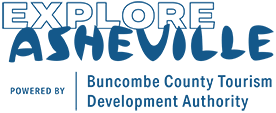Your TripAdvisor ID is a numerical ID located in the URL of your TripAdvisor profile page. An easy way to find it by searching for the ID number after the letter “d” in your TripAdvisor listing URL. Here are the steps to locate it:
Step One:
Navigate to TripAdvisor’s website.
Step Two:
Find your company’s profile page using the Search feature. Navigate to your profile page.
Step Three:
Locate your profile page URL at the top of your web browser window. For example:
Step Four:
Copy the second numerical ID (after the letter “D”) in the website URL:
https://www.tripadvisor.com/Restaurant_Review-g60763-d1878682-Reviews-Olio_e_Piu-New_York_City_New_York.html
Step Five:
Paste the ID into your Account Request Form. That’s it!